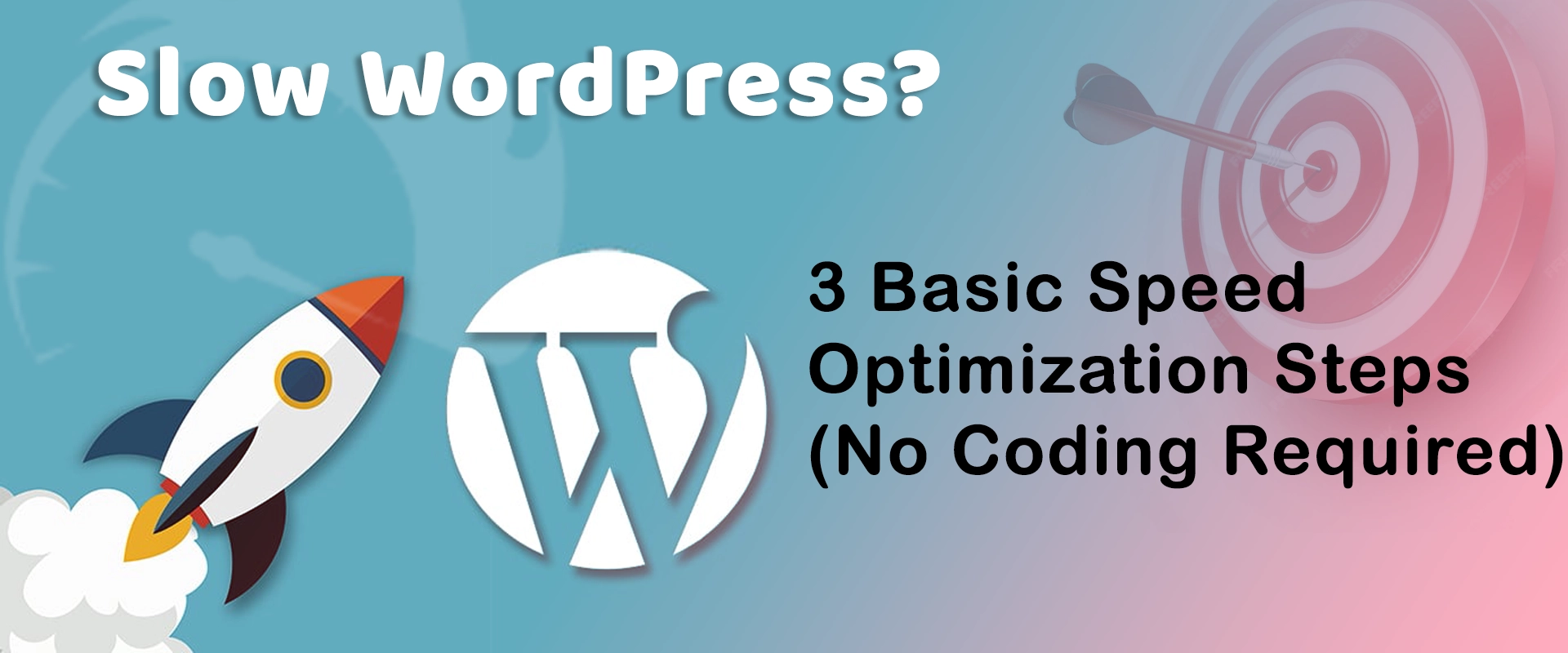
Tips to Speed Up WordPress Site for Better Performance – A Detailed Guide
Are you looking to improve the performance of your WordPress site? Slow page load times can negatively impact user experience, search engine rankings, and conversions. Fortunately, there are several steps you can take to speed up your WordPress site.In this comprehensive guide, we’ll share 19 actionable tips to optimize your WordPress site for better performance. These recommendations range from easy to advanced, so you can implement them based on your technical expertise and needs.
3 Basic Speed Optimization Steps (No Coding Required)
- Choose a reliable hosting provider. Your hosting plan plays a crucial role in your site’s speed. Opt for a provider that offers fast servers, ample resources, and good uptime.
- Use a lightweight theme optimized for speed. Avoid bloated themes that load unnecessary scripts and styles.
- Delete unused plugins and only install high-quality ones. Too many plugins, especially poorly coded ones, can significantly slow down your site.
7 Best Practices to Improve Speed
- Don’t use a slider on your homepage. Sliders often have a negative impact on performance.
- Optimize images by compressing them and serving scaled versions. Large, unoptimized images are a common culprit of slow load times.
- Use a content delivery network (CDN) to serve static files. A CDN can significantly reduce page load times by caching your site’s assets on servers around the world.
- Keep your WordPress site, plugins, and theme updated. Updates often include performance improvements and security fixes.
- Limit post revisions and optimize your database. Excessive post revisions and database bloat can slow down your site.
- Minify CSS and JavaScript files. Minification removes unnecessary characters from your code, reducing file sizes and improving load times.
- Load JavaScript deferred and delay JavaScript execution. This prevents JavaScript from blocking the rendering of your page.
Advanced WordPress Performance Optimization Strategies
- Defer non-critical CSS, remove unused CSS, and inline critical CSS. This technique prioritizes the loading of critical CSS, improving perceived performance.
- Split long posts into pages. Paginating long posts can reduce initial page load times.
- Disable hotlinking to prevent others from leeching your content. Hotlinking can consume your server resources and slow down your site.
- Fix HTTPS/SSL errors. SSL errors can negatively impact performance, so it’s important to resolve any issues.
- Use the latest PHP version. Newer PHP versions often include performance improvements and security enhancements.
- Optimize your WordPress database and reduce database calls. Optimizing your database and minimizing queries can boost performance.
- Implement lazy loading for images, videos, and other media. Lazy loading defers the loading of off-screen content until it’s needed, improving initial load times.
- Use a WordPress caching plugin. Caching can significantly speed up your site by serving pre-generated pages instead of generating them dynamically.
- Compress files with Gzip. Gzip compression reduces the size of your HTML, CSS, and JavaScript files, leading to faster load times.
- By implementing these 19 performance optimization tips, you can significantly improve the speed of your WordPress site. Remember to test your site’s performance regularly using tools like Google PageSpeed Insights, GTmetrix, or Pingdom, and make adjustments as needed.
- Choose a reliable hosting provider. Your hosting plan plays a crucial role in your site’s speed. Opt for a provider that offers fast servers, ample resources, and good uptime.
- Use a lightweight theme optimized for speed. Avoid bloated themes that load unnecessary scripts and styles.
- Delete unused plugins and only install high-quality ones. Too many plugins, especially poorly coded ones, can significantly slow down your site.

